Enter hours, minutes, and seconds in our time to decimal converter to convert the time format from hh:mm:ss or hours:minutes:seconds, to scientific decimal format. Our time calculator gives instant decimal hours of up to 4 round values and also provides the calculation process regarding how it’s done.
Time to Decimal Converter
Result
Why It’s Important to Convert Time to Decimal?
The standard Hours:Minutes:Seconds format (like 02:35:15) is great for telling time, but it affects the work when you need to calculate with time, especially in business and data analysis.
Let’s say you’re running payroll where an employee worked 7 hours and 22 minutes. Your payroll software, or even a simple spreadsheet formula for calculating pay (Hourly Rate × Hours Worked), needs a single decimal number of 7.37 hours for the right calculation. Trying to multiply an hourly rate by “7 hours 22 minutes” directly? Good luck with that! It often leads to manual calculations, potential errors, and wasted time.
Converting time into decimal format, usually decimal hours, solves this. It turns time into a numerical value for easy math.
- Addition & Subtraction Simplified: Adding 1.75 hours and 2.5 hours is easier than adding 1 hr 45 min and 2 hr 30 min.
- Accurate Calculations: For payroll, billing, project costing, or any situation where precision matters, 20/hour x 7.37 hours is a breeze.
- Spreadsheet & Software Compatibility: Excel, Google Sheets, and other time-tracking or accounting software work better with decimal hours as it simplifies formulas and data analysis.
- Clearer Comparisons: Comparing 4.6 hours to 4.8 hours is clearer than 4 hours 36 minutes to 4 hours 48 minutes.
So while hours:minutes:seconds is fine for your wall clock, using an hours to decimal converter is the key to accurate and efficient time-based calculations. There can be cases when you get a military time format, so you will need help from 24 hour to 12 hour converter to change the time format before turning it into fractional hours.
How the Time to Decimal Converter Works?
The core idea is to express minutes and seconds as fractions of an hour. For example:
- There are 60 minutes in an hour. So, 1 minute is 1/60th of an hour.
- There are 3600 seconds in an hour (60 seconds/minute * 60 minutes/hour). So, 1 second is 1/3600th of an hour.
Our time to decimal calculator uses this simple logic. When you input hours, minutes, and seconds, it performs the following calculation:
Decimal Hours = Hours + Minutes/60 + Seconds/3600
Let’s break it down with examples:
1) Time: 2 hours, 30 minutes, 0 seconds
- Calculation: 2 + (30/60) + (0/3600)
- Result: 2 + 0.5 + 0 = 2.5 hours
2) Time: 0 hours, 15 minutes, 0 seconds
- Calculation: 0 + (15/60) + (0/3600)
- Result: 0 + 0.25 + 0 = 0.25 hours
3) Time: 1 hour, 45 minutes, 18 seconds
- Calculation: 1 + (45/60) + (18/3600)
- Result: 1 + 0.75 + 0.005 = 1.755 hours
The converter takes your familiar time units and changes them into the universal language of decimals, specifically decimal hours. The purpose of this math is to make it simple to perform calculations such as multiplication (for wages) or addition (for total project time). The calculator instantly divides and eliminates manual effort and potential mistakes.
Real Time Uses of Hours to Decimal Converter
If you need to calculate with time durations you can benefit, as many roles and situations see this conversion as a necessity.
- Payroll Managers & HR Professionals: It’s probably the most common use case. Calculating wages based on hourly rates requires converting employee timesheets (often recorded in hours and minutes) into decimal hours. Accuracy here is key to fair pay and compliance. An hours to decimal converter prevents costly mistakes.
- Freelancers, Consultants & Agencies: When billing clients by the hour, you need precision. Tracking time spent on tasks in hrs and mins (e.g., 0:55 mins on Task A, 1:25 on Task B) and then converting it to decimal hours (0.92 hrs + 1.42 hrs = 2.34 total hours) results in invoicing clear, professional, and easy for clients to understand.
- Project Managers: Tracking the cumulative time spent on different project phases is important to manage the budget and follow the timeline. It’s far easy to add up time logs (like 8h 15m, 6h 50m, 10h 30m) and also more reliable when converted to decimals (8.25 + 6.83 + 10.5 = 25.58 hours).
- Lawyers & Accountants: Many professionals bill in increments of an hour (e.g., tenths of an hour). Converting tracked minutes (like 12 minutes) into decimal format (0.2 hours) is essential for accurate billing increments.
- Scientists & Researchers: Logging experiment durations or observation times often requires accurate measures. Decimal format simplifies data analysis and reporting.
- Anyone Using Spreadsheets for Time: If you’re managing personal projects, tracking study time, or logging workouts, using decimal hours in your spreadsheet makes summing, averaging and charting your time data much easier than wrestling with time formats.
When you need to add, subtract, multiply, divide, or analyze time durations beyond simply telling what time it is, our decimal time calculator is very helpful for quick processing.
Time to Decimal Conversion Chart
This chart helps you quickly convert common minute and second intervals into their equivalent decimal hours. Decimal hours are calculated as: (Minutes / 60) + (Seconds / 3600). Values are rounded to five decimal places for accuracy.
| Minutes (M) | Seconds (S) | Decimal Hours |
|---|---|---|
| 0 | 0 | 0.00000 |
| 0 | 15 | 0.00417 |
| 0 | 30 | 0.00833 |
| 0 | 45 | 0.01250 |
| 1 | 0 | 0.01667 |
| 1 | 15 | 0.02083 |
| 1 | 30 | 0.02500 |
| 1 | 45 | 0.02917 |
| 2 | 0 | 0.03333 |
| 2 | 15 | 0.03750 |
| 2 | 30 | 0.04167 |
| 2 | 45 | 0.04583 |
| 3 | 0 | 0.05000 |
| 3 | 15 | 0.05417 |
| 3 | 30 | 0.05833 |
| 3 | 45 | 0.06250 |
| 4 | 0 | 0.06667 |
| 4 | 15 | 0.07083 |
| 4 | 30 | 0.07500 |
| 4 | 45 | 0.07917 |
| 5 | 0 | 0.08333 |
| 5 | 15 | 0.08750 |
| 5 | 30 | 0.09167 |
| 5 | 45 | 0.09583 |
| 6 | 0 | 0.10000 |
| 6 | 15 | 0.10417 |
| 6 | 30 | 0.10833 |
| 6 | 45 | 0.11250 |
| 7 | 0 | 0.11667 |
| 7 | 15 | 0.12083 |
| 7 | 30 | 0.12500 |
| 7 | 45 | 0.12917 |
| 8 | 0 | 0.13333 |
| 8 | 15 | 0.13750 |
| 8 | 30 | 0.14167 |
| 8 | 45 | 0.14583 |
| 9 | 0 | 0.15000 |
| 9 | 15 | 0.15417 |
| 9 | 30 | 0.15833 |
| 9 | 45 | 0.16250 |
| 10 | 0 | 0.16667 |
| 10 | 15 | 0.17083 |
| 10 | 30 | 0.17500 |
| 10 | 45 | 0.17917 |
| 11 | 0 | 0.18333 |
| 11 | 15 | 0.18750 |
| 11 | 30 | 0.19167 |
| 11 | 45 | 0.19583 |
| 12 | 0 | 0.20000 |
| 12 | 15 | 0.20417 |
| 12 | 30 | 0.20833 |
| 12 | 45 | 0.21250 |
| 13 | 0 | 0.21667 |
| 13 | 15 | 0.22083 |
| 13 | 30 | 0.22500 |
| 13 | 45 | 0.22917 |
| 14 | 0 | 0.23333 |
| 14 | 15 | 0.23750 |
| 14 | 30 | 0.24167 |
| 14 | 45 | 0.24583 |
| 15 | 0 | 0.25000 |
| 15 | 15 | 0.25417 |
| 15 | 30 | 0.25833 |
| 15 | 45 | 0.26250 |
| 16 | 0 | 0.26667 |
| 16 | 15 | 0.27083 |
| 16 | 30 | 0.27500 |
| 16 | 45 | 0.27917 |
| 17 | 0 | 0.28333 |
| 17 | 15 | 0.28750 |
| 17 | 30 | 0.29167 |
| 17 | 45 | 0.29583 |
| 18 | 0 | 0.30000 |
| 18 | 15 | 0.30417 |
| 18 | 30 | 0.30833 |
| 18 | 45 | 0.31250 |
| 19 | 0 | 0.31667 |
| 19 | 15 | 0.32083 |
| 19 | 30 | 0.32500 |
| 19 | 45 | 0.32917 |
| 20 | 0 | 0.33333 |
| 20 | 15 | 0.33750 |
| 20 | 30 | 0.34167 |
| 20 | 45 | 0.34583 |
| 21 | 0 | 0.35000 |
| 21 | 15 | 0.35417 |
| 21 | 30 | 0.35833 |
| 21 | 45 | 0.36250 |
| 22 | 0 | 0.36667 |
| 22 | 15 | 0.37083 |
| 22 | 30 | 0.37500 |
| 22 | 45 | 0.37917 |
| 23 | 0 | 0.38333 |
| 23 | 15 | 0.38750 |
| 23 | 30 | 0.39167 |
| 23 | 45 | 0.39583 |
| 24 | 0 | 0.40000 |
| 24 | 15 | 0.40417 |
| 24 | 30 | 0.40833 |
| 24 | 45 | 0.41250 |
| 25 | 0 | 0.41667 |
| 25 | 15 | 0.42083 |
| 25 | 30 | 0.42500 |
| 25 | 45 | 0.42917 |
| 26 | 0 | 0.43333 |
| 26 | 15 | 0.43750 |
| 26 | 30 | 0.44167 |
| 26 | 45 | 0.44583 |
| 27 | 0 | 0.45000 |
| 27 | 15 | 0.45417 |
| 27 | 30 | 0.45833 |
| 27 | 45 | 0.46250 |
| 28 | 0 | 0.46667 |
| 28 | 15 | 0.47083 |
| 28 | 30 | 0.47500 |
| 28 | 45 | 0.47917 |
| 29 | 0 | 0.48333 |
| 29 | 15 | 0.48750 |
| 29 | 30 | 0.49167 |
| 29 | 45 | 0.49583 |
| 30 | 0 | 0.50000 |
| 30 | 15 | 0.50417 |
| 30 | 30 | 0.50833 |
| 30 | 45 | 0.51250 |
| 31 | 0 | 0.51667 |
| 31 | 15 | 0.52083 |
| 31 | 30 | 0.52500 |
| 31 | 45 | 0.52917 |
| 32 | 0 | 0.53333 |
| 32 | 15 | 0.53750 |
| 32 | 30 | 0.54167 |
| 32 | 45 | 0.54583 |
| 33 | 0 | 0.55000 |
| 33 | 15 | 0.55417 |
| 33 | 30 | 0.55833 |
| 33 | 45 | 0.56250 |
| 34 | 0 | 0.56667 |
| 34 | 15 | 0.57083 |
| 34 | 30 | 0.57500 |
| 34 | 45 | 0.57917 |
| 35 | 0 | 0.58333 |
| 35 | 15 | 0.58750 |
| 35 | 30 | 0.59167 |
| 35 | 45 | 0.59583 |
| 36 | 0 | 0.60000 |
| 36 | 15 | 0.60417 |
| 36 | 30 | 0.60833 |
| 36 | 45 | 0.61250 |
| 37 | 0 | 0.61667 |
| 37 | 15 | 0.62083 |
| 37 | 30 | 0.62500 |
| 37 | 45 | 0.62917 |
| 38 | 0 | 0.63333 |
| 38 | 15 | 0.63750 |
| 38 | 30 | 0.64167 |
| 38 | 45 | 0.64583 |
| 39 | 0 | 0.65000 |
| 39 | 15 | 0.65417 |
| 39 | 30 | 0.65833 |
| 39 | 45 | 0.66250 |
| 40 | 0 | 0.66667 |
| 40 | 15 | 0.67083 |
| 40 | 30 | 0.67500 |
| 40 | 45 | 0.67917 |
| 41 | 0 | 0.68333 |
| 41 | 15 | 0.68750 |
| 41 | 30 | 0.69167 |
| 41 | 45 | 0.69583 |
| 42 | 0 | 0.70000 |
| 42 | 15 | 0.70417 |
| 42 | 30 | 0.70833 |
| 42 | 45 | 0.71250 |
| 43 | 0 | 0.71667 |
| 43 | 15 | 0.72083 |
| 43 | 30 | 0.72500 |
| 43 | 45 | 0.72917 |
| 44 | 0 | 0.73333 |
| 44 | 15 | 0.73750 |
| 44 | 30 | 0.74167 |
| 44 | 45 | 0.74583 |
| 45 | 0 | 0.75000 |
| 45 | 15 | 0.75417 |
| 45 | 30 | 0.75833 |
| 45 | 45 | 0.76250 |
| 46 | 0 | 0.76667 |
| 46 | 15 | 0.77083 |
| 46 | 30 | 0.77500 |
| 46 | 45 | 0.77917 |
| 47 | 0 | 0.78333 |
| 47 | 15 | 0.78750 |
| 47 | 30 | 0.79167 |
| 47 | 45 | 0.79583 |
| 48 | 0 | 0.80000 |
| 48 | 15 | 0.80417 |
| 48 | 30 | 0.80833 |
| 48 | 45 | 0.81250 |
| 49 | 0 | 0.81667 |
| 49 | 15 | 0.82083 |
| 49 | 30 | 0.82500 |
| 49 | 45 | 0.82917 |
| 50 | 0 | 0.83333 |
| 50 | 15 | 0.83750 |
| 50 | 30 | 0.84167 |
| 50 | 45 | 0.84583 |
| 51 | 0 | 0.85000 |
| 51 | 15 | 0.85417 |
| 51 | 30 | 0.85833 |
| 51 | 45 | 0.86250 |
| 52 | 0 | 0.86667 |
| 52 | 15 | 0.87083 |
| 52 | 30 | 0.87500 |
| 52 | 45 | 0.87917 |
| 53 | 0 | 0.88333 |
| 53 | 15 | 0.88750 |
| 53 | 30 | 0.89167 |
| 53 | 45 | 0.89583 |
| 54 | 0 | 0.90000 |
| 54 | 15 | 0.90417 |
| 54 | 30 | 0.90833 |
| 54 | 45 | 0.91250 |
| 55 | 0 | 0.91667 |
| 55 | 15 | 0.92083 |
| 55 | 30 | 0.92500 |
| 55 | 45 | 0.92917 |
| 56 | 0 | 0.93333 |
| 56 | 15 | 0.93750 |
| 56 | 30 | 0.94167 |
| 56 | 45 | 0.94583 |
| 57 | 0 | 0.95000 |
| 57 | 15 | 0.95417 |
| 57 | 30 | 0.95833 |
| 57 | 45 | 0.96250 |
| 58 | 0 | 0.96667 |
| 58 | 15 | 0.97083 |
| 58 | 30 | 0.97500 |
| 58 | 45 | 0.97917 |
| 59 | 0 | 0.98333 |
| 59 | 15 | 0.98750 |
| 59 | 30 | 0.99167 |
| 59 | 45 | 0.99583 |
Tips for Accurate Time Tracking and Conversion
- Consistency is Key: Decide on your time tracking method and stick to it. Do you round to the nearest minute? The nearest 5 minutes? The nearest tenth of an hour (6 minutes)? Define a clear policy, especially if tracking for payroll or billing.
- Record Promptly: Don’t rely on memory at the end of the day or week. Use a timer, app, or jot down start/end times as you work. The fresher the information, the more accurate it is.
- Beware of AM/PM: Even though our converter deals with durations (X hours, Y minutes), when calculating a duration from start/end times (e.g., 9:15 AM to 5:45 PM), make sure to handle the 12-hour clock correctly. It’s generally easy to use a 24-hour clock (09:15 to 17:45) for calculating elapsed time before converting the resulting duration (8 hours 30 minutes) to decimals (8.5 hours).
- Use the Decimal Format: Once converted, use the decimal value in your spreadsheets, as bringing a column of decimal hours is simple with the formula “=SUM(A1:A10)” and calculating pay is done with “=DecimalHours * HourlyRate“.
For payroll or high-value billing, it never hurts to double-check your inputs before converting or finalizing calculations; a simple typo can lead to errors.
Usama, Ali "Time to Decimal Converter or Calculator" at https://zeecalculator.com/time-to-decimal-converter-calculator from ZeeCalculator, https://zeecalculator.com - Online Calculators