Are you constantly struggling with tracking work hours, calculating time differences, or figuring out what time it was 8, 9, or 12 hours ago? Our hours between times & dates calculator solves these challenges and more. To manage payroll, fill out a time sheet, or if you are just curious about time calculations, this free time card calculator provides accurate results instantly. Save yourself the headache of manual time tracking, such as how many hours you spend on something (e.g., How many hours have I been in the office?), and see how our hours calculator can greatly help.
Calculate Hours Between Two Times
Calculate Hours Between Two Dates
Add or Subtract Hours from a Time
What Time Was It X Hours Ago/Later
- How to Calculate Hours Between Two Times with Our Hours Calculator
- What Time Was It X Hours Ago?
- Conversion Between Time Formats: Hours, Minutes, and Decimal Hours
- Work Hours Calculator: Track Your Time for Accurate Payroll
- How Many Hours Between Two Dates?
- Why Decimal Hours are Used for Business Time Calculations?
- Can I Calculate Time with Military Time Instead of 12-Hour Format?
- How to Add or Subtract Hours from a Specific Time and Date
- Tips for Accurate Time Tracking in the Workplace
- Time Calculations for Different Work Scenarios
- Frequently Asked Questions
How to Calculate Hours Between Two Times with Our Hours Calculator
Time measurement or can be deceptively complex. What seems like a simple task—finding the number of hours between a start time and end time often turns into a complicated process when dealing with different formats, breaks, or overnight shifts.
Our hours calculator does all the hard work for you without manual calculations. Simply enter your start time and end time, and the calculator automatically tells the hours and minutes between them. For example, if you start work at 9:00 AM and finish at 5:00 PM, that’s 8 hours. But what if you take a lunch break? Enter the break time, and our tool will subtract it from your total hours worked.
Many people struggle with calculating hours spanning midnight. Our time calculator provides direct results – select the “Spans Multiple Days” option. It’s especially helpful for night shift workers who need to see hours accurately. The calculator also converts hours to decimal hours, which is important for payroll reporting. If you worked 7 hours and 15 minutes, the decimal would be 7.25 hours.
What Time Was It X Hours Ago?
Have you ever wondered what time it was 12 hours ago? Or perhaps you need to know what time it will be 24 hours from now? Our time ago calculator has a dedicated feature to solve this exact problem. The “What Time Was It” function will allow you to go back or forward in time by a specific number of hours.
You can use the current time as your reference point or select a custom date and time. This feature is incredibly useful for coordination across different time zones or planning events that happen at specific intervals. For example, if you’re troubleshooting an issue that happened “8 hours ago,” you can quickly calculate the time in real-time. The tool displays the required stats, which helps you establish precise event timelines.
Time Calculation for X Hours Ago
| Hours Ago | What Time Was It? | Date (If Different) | Day Change? |
|---|
Time Calculation for X Hours Later
| Hours Later | What Time Will It Be? | Date (If Different) | Day Change? |
|---|
Conversion Between Time Formats: Hours, Minutes, and Decimal Hours
Understanding different time formats is important for many applications. Our time calculator helps you convert between standard time (hours and minutes) and decimal time. In a standard case, an hour has 60 minutes. But for payroll and billing purposes, companies often use fractional hours. For example, 30 minutes or 0.5 hours in decimal form makes calculations much easier.
Here’s a quick reference:
- 15 minutes = 0.25 decimal hours
- 30 minutes = 0.5 decimal hours
- 45 minutes = 0.75 decimal hours
The time and decimal conversion is crucial when calculating pay rates. If you earn $20 per hour and work 7.5 hours, you can easily calculate your earnings as $150. Our hours finder does these conversions for you, saving you from potential errors in manual work.
Work Hours Calculator: Track Your Time for Accurate Payroll
Managing work hours has a lot of importance for both employees and employers. Our work hours calculator helps to track time for payroll easily. For a standard 40-hour work week, you need to accurately record when you clock in and out. The time clock feature of our calculator helps you keep track of your hours worked. You can include lunch breaks or other break periods to make sure your total hours figures are accurate.
Many employers use decimal fractions of hours to calculate wages, so our tool’s algorithm is trained for that as well. The calculator is simple to use no matter how technical you are. When you need to figure out hours between two times or across different dates, our time duration calculator gives you the exact result in multiple formats: hours and minutes, decimal hours, and total minutes.
How Many Hours Between Two Dates?
Calculating hours between two dates is more complex than daily time calculations. Our calculator does this for you as well so you can find the time difference across dates.
It’s useful for project planning, billing for multi-day work, or finding time-based metrics. For example, if you want to know how many hours there are between May 1st 9:00 AM and May 3rd 5:00 PM, you will get the exact answer here including all days in between. The number of days is also shown to see the time span.
Why Decimal Hours are Used for Business Time Calculations?
Decimal hours are the standard for business time calculations and for good reason. When you convert time to a fractional form, mathematical operations become much simpler. Let’s say an employee works from 8:00 AM to 12:30 PM, that’s 4 hours 30 minutes, or 4.5 decimal hour format. If their hourly rate is $15, you can easily calculate their pay as $15 x 4.5 = $67.50.
Many timesheet systems and payroll software require time entries in decimal format. Our time calculator makes this conversion automatic to ensure your time records are compatible with modern systems. Digital time tracking has replaced paper-based systems but the principles are the same. Whether you’re using a good time tracking software or our free online hours calculator, understanding decimal time is key to accurate record-keeping.
Can I Calculate Time with Military Time Instead of 12-Hour Format?
Yes! Our calculator supports both standard 12-hour time format and military time (24-hour format). Military time eliminates the AM/PM confusion making it ideal for precise time calculations. For example, 3:00 PM in military time is 15:00. This format is used in many industries, including healthcare, transportation, and the military where clarity in time communication is critical.
When you use military time, it reduces the risk of errors in your time measures. Our finder can work with either format so you have the flexibility to use whichever system you’re most comfortable with.
How to Add or Subtract Hours from a Specific Time and Date
Need to calculate a deadline or determine when a task started? The above hours calculator allows you to add or subtract hours from any date and time. For example, if you have a project due in 48 hours from now, you can use it to add 48 hours to the current time and get the exact deadline. Similarly, if something happened 12 hours ago, you can use our tool to find out the exact time of that event.
This feature is useful for:
- Planning work schedules across multiple shifts
- Calculating delivery times
- Determining when to start a task to meet a specific deadline
- Figuring out time zones for international communications
Tips for Accurate Time Tracking in the Workplace
Effective time tracking is essential for workplace productivity and accurate payroll. Here are some tips to make the most of our time calculator:
Accurate time tracking is key to workplace productivity and payroll. Here are some tips to get the most out of our time calculator:
- Be consistent with break time recording: Always include lunch breaks or other breaks in your calculations for accurate work hours tracking.
- Use decimal hours for payroll: Convert hours and minutes to decimal format.
- Overnight shifts: Use the “Spans Multiple Days” option when calculating hours that cross midnight.
- Keep detailed records: Document start time and end time for each work session to maintain accurate timesheets.
- Regular verification: Periodically check your calculated hours against real clock times for accuracy.
Time Calculations for Different Work Scenarios
Time calculations are a vital part of many work scenarios. A standard 40-hour work week is the norm in many industries, but that doesn’t mean your schedule is always simple. Shift workers, for example, have to go through overnight periods and multiple shifts. And for part-time workers, freelancers, and consultants, tracking billable hours and minutes worked is just as crucial for correct compensation, accurate billing records, and, in some cases, getting paid.
That’s where our online time card calculator comes in. It’s designed to handle those complex scenarios with ease. Whether you’re working a simple daily shift or juggling multiple projects across different dates, our calculator has got you covered. You’ll see that we’ve made it easy to calculate hours across different dates, and across different time zones too. And because we know that time tracking can get pretty complicated, we’ve included some helpful tools to make it easier.
Frequently Asked Questions
How do I convert minutes to decimal hours?
To convert minutes to decimal hours, divide the number of minutes by 60. For example, 45 minutes equals 45 ÷ 60 = 0.75 decimal hours.
Why is decimal time used for payroll?
It’s because it makes calculations so much easier. You see, using a base-60 system for hours and minutes can be a bit of a headache. But with decimal time, you’re working in a base-10 system that’s more natural.
How do I account for lunch breaks in my time calculations?
Enter your total break time in minutes in the input field of the calculator, and the tool will subtract that from your total hours worked automatically.
Can I use this calculator for billing clients?
Yes! We’re perfect for tracking billable hours. You can calculate the exact time spent on client projects, including partial hours in decimal format for precise billing.
How do I handle time calculations across different time zones?
For time zone calculations, first convert all times to a single reference time zone, then use our calculator to get the hours between them, or use our “What Time Was It” feature to calculate based on a specific reference point.
Usama, Ali "Hours & Time Calculator" at https://zeecalculator.com/hours-between-times-calculator from ZeeCalculator, https://zeecalculator.com - Online Calculators