What is a Discount?
A discount is a price reduction offered by sellers to encourage buyers to purchase a product or service. Be it’s a seasonal sale, a loyalty reward, or a promotional campaign, discounts lead to affordable product costs and people usually love to see these savings and make purchases in return. From everyday grocery items to high-end electronics, the concept of a discount is same: you pay less than the original listed price and sellers get the desired results by generating sales.
Discounts have different kinds. Some are simple like subtract a flat amount from the price, but others can be more complex, such as apply percentage-based markdowns or offers such as “buy one, get one free ( or BOGO)”. In practice, the purpose of discounts or sales is perception, value, and forcing customers to think they’re getting more for less. With the ongoing popularity of online shopping and events like Black Friday, Summer/Winter Sales, and so on, knowing how to calculate these deals has now become very important. That’s where our discount calculator comes in; it takes the guesswork out of savings and ensures clarity in every transaction.
Our custom-built discount calculator is built with clarity and flexibility in mind. To compute a fixed amount discount, a percentage-based offer, or a promotional deal like BOGO, this tool helps you find out exactly what you’ll pay and how much you’ll save. Doing haggling is something all of us like to do in our daily life shopping, this tool also works as a sale price calculator to know how much to negotiate.
Percentage Discount
The percentage discount is perhaps the most well-known and widely used type of discount. It’s mainly normal during clearance sales or promotional periods like “25% off all shoes” or “40% off selected items.”
Percentage Discount Formula
The formula to calculate the discounted price based on a percentage is much like to percentage off calculator:
Discount Amount = (Original Price × Discount Percentage) / 100 Sale Price = Original Price - Discount Amount
Let’s walk through an example. Imagine you have seen a winter jacket listed at $120 and liked it very much, desperate to purchase, and the store is giving it 25% off.
- In the calculator’s Percentage Mode:
- Original Price = 120
- Discount Percentage = 25
- Discount Amount = (120 × 25) / 100 = $30
- Sale Price = 120 – 30 = $90
The output in this tool will be like this:
- You Save: $30
- Sale Price: $90
- Discount Percentage: 25% (inferred if not entered directly)
Fixed Amount Discount
A fixed discount is a specific dollar (or currency) reduction from the original price. Unlike percentage discounts, the value doesn’t change based on the original cost; it’s a flat subtraction. These are frequently used through coupons, gift vouchers, and digital promo codes. For example, you receive a “$10 off” coupon for any purchase over $50.
Fixed Amount Discount Formula
The formula for this calculation is:
Sale Price = Original Price - Discount Amount Discount Percentage = (Discount Amount / Original Price) × 100
In Fixed Amount Mode, our calculator performs both parts: it gives you the new price and shows what original value % was discounted.
Let’s say you’re purchasing headphones costing $95 with 20% flat discount on them.
- Input Original Price = 95
- Discount Amount = 20
- Sale Price = 95 – 20 = $75
- Discount Percentage = (20 / 95) × 100 ≈ 21.05%
The final output on the tool will show:
- Sale Price: $75
- You Save: $20
- Discount Percentage: 21.05%
BOGO and Complex Discounts
Buy-One-Get-One (BOGO) and similar multi-item promotions can be complex to calculate manually. These offers appear like “Buy 2, Get 1 Free,” “3 for the price of 2,” or even “Buy 1, Get 50% off the second item.” While the deal looks simple, knowing your actual savings needs to break down the actual cost per item and adjust for the value of the free or discounted units.
Our discount calculator’s BOGO Mode handles this easily; simply enter the item’s unit price, the buying quantity of the items, and how many of these are free, then it calculates:
- Your total cost on paid items.
- The original price with no offer applied.
- Your total savings according to the value of free items.
BOGO Discount Formula
For standard BOGO-type offers, the logic formula is:
Paid Items = Total Quantity - Free Items Total Cost = Item Price × Paid Items Original Price = Item Price × Total Quantity Savings = Original Price - Total Cost
Let’s say you want to buy a set of coffee mugs with each mug priced at $12, and there’s a “Buy 3, Get 1 Free” offer.
- Set BOGO Mode.
- Item Price = 12
- Quantity = 4
- Free Items = 1
Step-by-step calculation:
- Paid Items = 4 – 1 = 3
- Total Cost = 3 × 12 = $36
- Original Price = 4 × 12 = $48
- Savings = 48 – 36 = $12
The tool shows:
- Total Price You Pay: $36
- You Save: $12
- Original Total: $48
This breakdown lets you confidently compare bulk deals and figure out if you’re getting a better value than a flat or percentage discount. This mode is very useful for bulk sales, grocery promotions, and department store clearances where BOGO and multi-buy offers are prevalent.
Reverse Calculations: Find Discount, Sale Price, or Original Price
A powerful feature of our discount calculator is that it’s reversible, meaning you don’t always need to start with the original price. Sometimes, you may know only the sale price and discount rate, or just the final cost and amount saved, and still want to find the missing value. The calculator handles these reverse scenarios the same way.
Here’s how reverse calculations work depending on what you know:
Find Original Price (from Sale Price & Discount Percentage)
To find the original price when you know the sale price and percentage discount:
Original Price = Sale Price / (1 - Discount % / 100)
Example: If a jacket costs $72 after a 20% discount: Original Price = 72 / (1 – 0.20) = 72 / 0.8 = $90
Find Discount Amount (from Original Price & Sale Price)
Discount Amount = Original Price - Sale Price Discount Percentage = (Discount Amount / Original Price) × 100
Example: Say a smartphone originally priced at $850 is now being sold for $722.50.
- Discount Amount = 850 – 722.50 = $127.50
- Discount Percentage = (127.50 / 850) × 100 ≈ 15%
Find Discount Percentage (from Price & Amount Saved)
If all you know is the original price and how much you saved:
Discount % = (Amount Saved / Original Price) × 100
Let’s say you bought a blender for $68 after saving $17, then Discount % = (17 / (68 + 17)) × 100 = (17 / 85) × 100 ≈ 20%
It’s helpful to work your way out with vague invoices or promotional emails that tell you how much you saved, but not the discount rate itself.
Discount Calculation Table
This detailed chart covers multiple combinations of price, discount type, and values, and helps to quickly identify the effect of different discount structures.
| Item Description | Original Price | Discount Type | Discount Value | Quantity | Free Items | Final Price | You Save | Notes |
|---|---|---|---|---|---|---|---|---|
| Designer Jacket | $200.00 | Percentage | 30% | 1 | 0 | $140.00 | $60.00 | Winter sale |
| Headphones | $85.00 | Fixed Amount | $15 | 1 | 0 | $70.00 | $15.00 | Promo voucher |
| Coffee Mugs | $12.00 | BOGO | – | 4 | 1 | $36.00 | $12.00 | Buy 3, Get 1 Free |
| Running Shoes | $150.00 | Percentage | 20% | 1 | 0 | $120.00 | $30.00 | Loyalty program |
| Smartwatch | $300.00 | Fixed Amount | $50 | 1 | 0 | $250.00 | $50.00 | Coupon applied |
| Phone Cases (x5) | $10.00 each | BOGO | – | 5 | 1 | $40.00 | $10.00 | Buy 5, Pay for 4 |
| Yoga Mat | $60.00 | Percentage | 10% | 1 | 0 | $54.00 | $6.00 | New customer offer |
| Wireless Mouse | $25.00 | Fixed Amount | $5 | 1 | 0 | $20.00 | $5.00 | Flash sale |
| Gym Membership (annual) | $600.00 | Percentage | 50% | 1 | 0 | $300.00 | $300.00 | Black Friday deal |
| Cereal Packs | $4.50 each | BOGO | – | 6 | 2 | $18.00 | $9.00 | Buy 4, Get 2 Free |
| Bluetooth Speaker | $120.00 | Fixed Amount | $30 | 1 | 0 | $90.00 | $30.00 | Email subscriber exclusive |
| DSLR Camera | $850.00 | Percentage | 15% | 1 | 0 | $722.50 | $127.50 | Photographer appreciation week |
| Notebooks (bulk 10-pack) | $3.00 each | Percentage | 5% | 10 | 0 | $28.50 | $1.50 | Office supply discount |
💡 Note: You can simulate any of the above examples in your calculator interface using the appropriate mode and input values.
Usama, Ali "Discount Calculator" at https://zeecalculator.com/discount-calculator from ZeeCalculator, https://zeecalculator.com - Online Calculators