Data analysis doesn’t need to be complicated. When trying to make sense of a dataset, sometimes the simplest metrics tell the most compelling story. That’s where our Five Number Summary Calculator comes in to generate the values in seconds – it’s one of the most practical ways to understand your data’s distribution at a glance. Enter values separated by commas, spaces, or new lines to generate five number summary using 5 number summary calculator.
Five Number Summary Calculator
Calculate minimum, Q1, median, Q3, and maximum values from a data set.
Five Number Summary Results
| Minimum | Q1 (25%) | Median (50%) | Q3 (75%) | Maximum |
|---|---|---|---|---|
| - | - | - | - | - |
Data Size
0 values
Data Range
-
Interquartile Range (IQR)
-
Sorted Data
How the Five Number Summary is Calculated
Minimum
The smallest value in the dataset.
Min = smallest valueFirst Quartile (Q1)
The median of the lower half of the dataset (25th percentile). When calculating Q1, the median is not included if the dataset has an odd number of values.
Q1 = median of lower halfFor even number of data points:
position = n/4For odd number of data points:
position = (n+1)/4Median
The middle value of the ordered dataset (50th percentile).
For odd number of data points:
Median = value at position (n+1)/2For even number of data points:
Median = average of values at positions n/2 and (n/2)+1Third Quartile (Q3)
The median of the upper half of the dataset (75th percentile). When calculating Q3, the median is not included if the dataset has an odd number of values.
Q3 = median of upper halfFor even number of data points:
position = 3n/4For odd number of data points:
position = 3(n+1)/4Maximum
The largest value in the dataset.
Max = largest valueInterquartile Range (IQR)
The difference between the third quartile (Q3) and the first quartile (Q1).
IQR = Q3 - Q1The IQR represents the middle 50% of the data and is used to identify outliers and assess data spread.
What is the Five Number Summary?
The 5 number summary gives you a complete picture of your data’s spread by calculating 5 key values: the minimum, first quartile (Q1), median, third quartile (Q3), and maximum. These values split your dataset into 4 equal parts so you can see patterns, outliers, and distribution characteristics.
Think of it as taking your entire dataset and condensing it into five numbers that tell you where your data starts and ends, where the middle (median) is, and how the values are distributed between those points.
- Minimum Value: It’s the smallest value in your data set which tells you where your data begins and sets the lower boundary.
- First Quartile (Q1): The first quartile (Q1) is the 25th percentile, meaning 25% of your data falls below this value. It marks the lower end of your data’s middle portion.
- Median: The median (50th percentile) is your dataset’s middle value. Unlike the mean, it’s not affected by extreme outliers. So it’s a stronger measure of central tendency when your data isn’t symmetrically distributed.
- Third Quartile (Q3): The third quartile (Q3) is the 75th percentile, with 75% of your data below this value. Together with Q1, it defines the interquartile range (IQR).
- Maximum Value: This is the largest value in a given numerical data, and sets the upper boundary.
The tool also creates a box plot visualization so you can see the spread of your data rather than just numbers. This visual representation makes it much easier to spot skewness and potential outliers.
The Interquartile Range (IQR): Your Data’s Middle 50%
The IQR (Q3 – Q1) tells you the range of the middle 50% of your data. It’s useful for:
- Seeing how spread out your data is in the central region
- Detecting outliers (values that are more than 1.5 × IQR below Q1 or above Q3)
- Comparing the dispersion of different datasets
A larger IQR tells your central data is more variable, and if the Interquartile Range is small, the data will be more clustered around the median.
Practical Applications
The five number summary is largely versatile and can be applied in a lot of fields:
- Finance: Analyze stock price distributions and find unusual market activity.
- Education: Evaluate test score distributions and compare performance across different classes.
- Health: Analyze patient metrics like blood pressure readings across different demographic groups.
- Business: Examine sales data to find performance patterns and outliers.
- Research: Get a quick look at experimental data before going into deeper statistical analysis.
How to Interpret Your Results
When examining your 5 number summary, look for these key insights:
- Symmetry: If the distance from min to Q1 is the same as Q3 to max, and if Q1 and Q3 are equidistant from the median, your data is likely symmetric.
- Skewness: If there’s a bigger distance between the median and Q3 than the median and Q1, your data is likely positively skewed (and vice versa for negative skew).
- Spread: A big IQR relative to the overall range means a lot of variability in your central data.
- Potential outliers: Any values far from the whiskers in the box plot visualization deserve a closer look.
Data doesn’t have to be overwhelming. The five number summary gives you a solid foundation for understanding any dataset’s fundamental characteristics without needing to know advanced stats.
For a student working on a project, a professional analyzing business metrics, or a researcher analyzing experimental results, our 5 number summary calculator helps you extract meaningful insights from your data. By visualizing these key stats, patterns become obvious in ways raw numbers can’t.